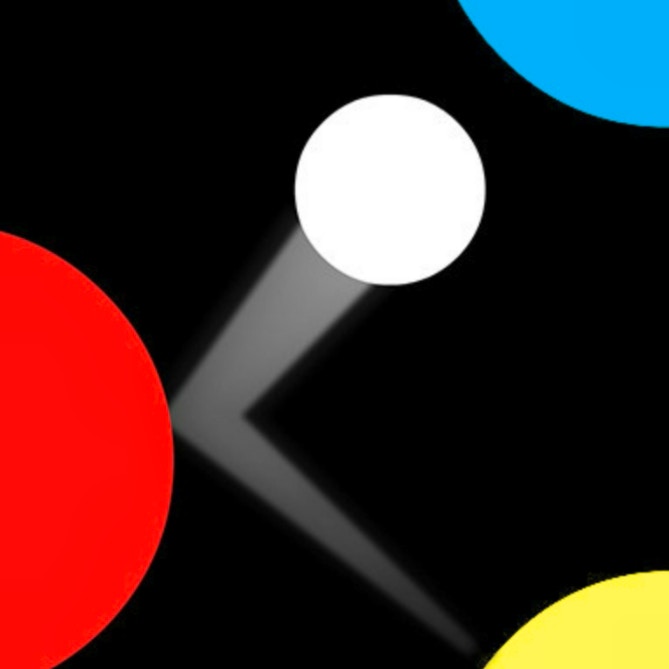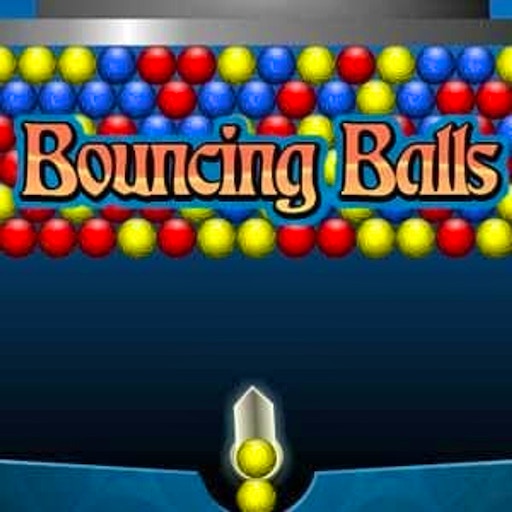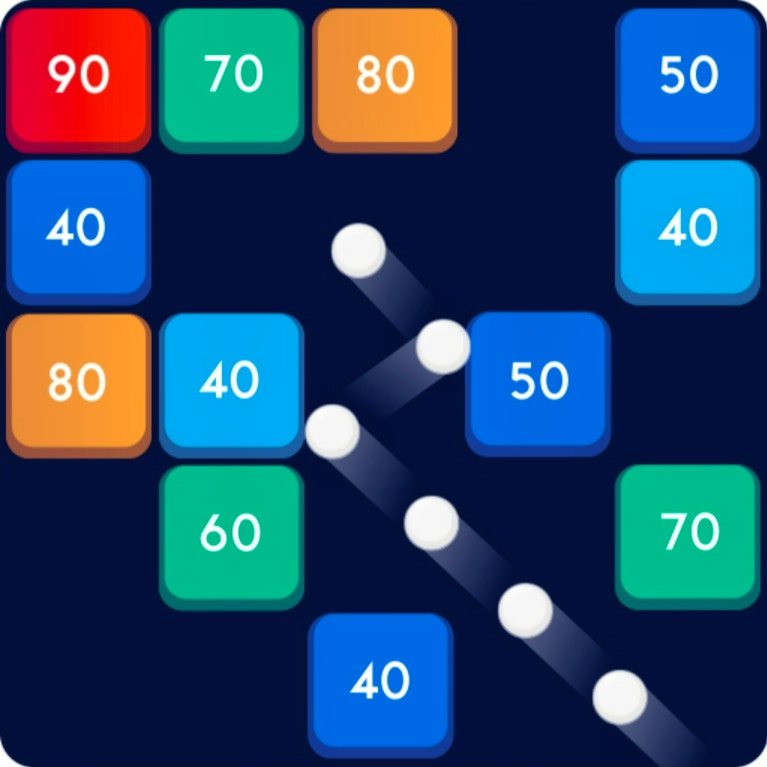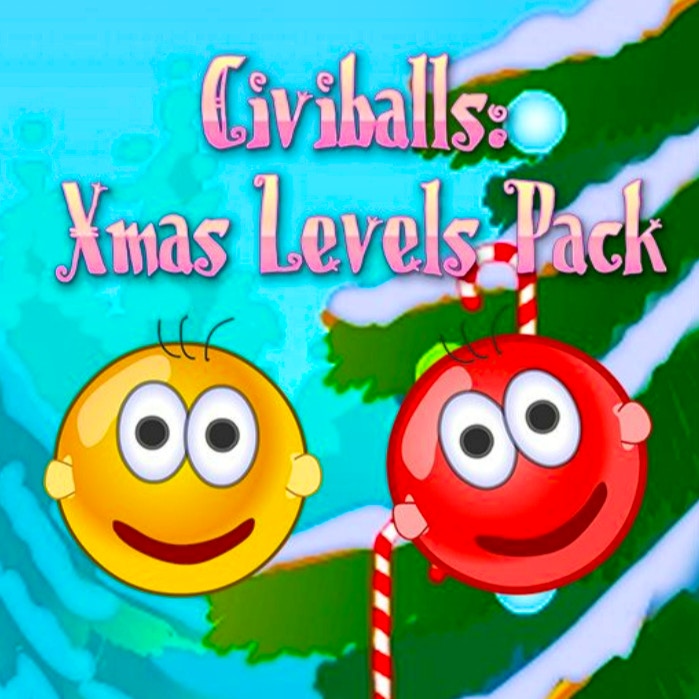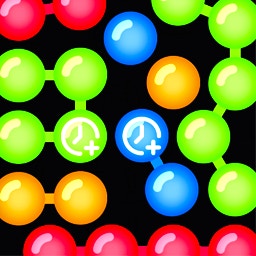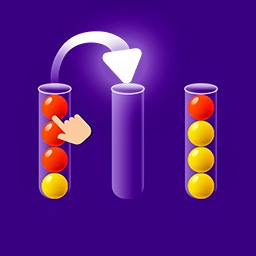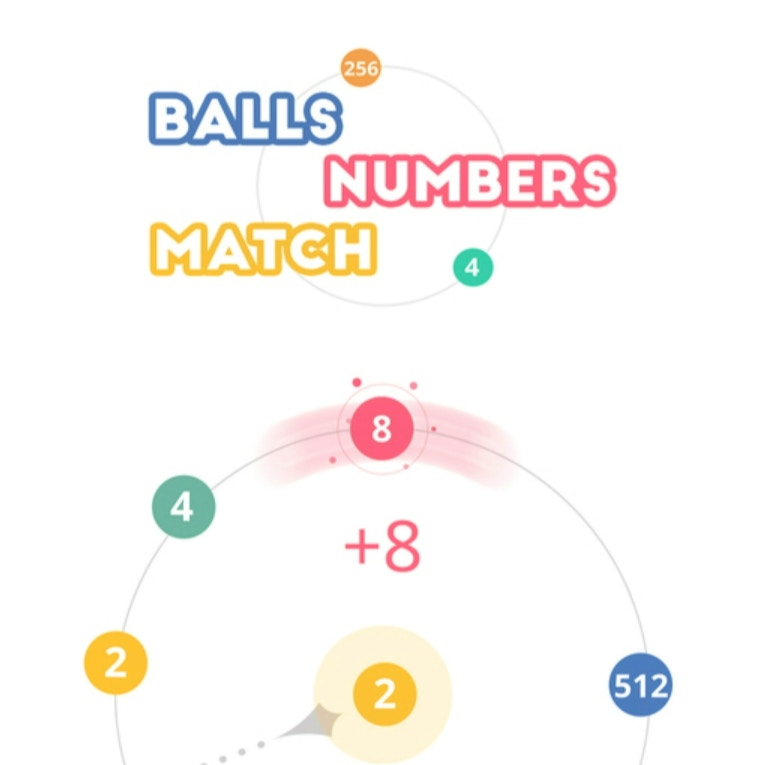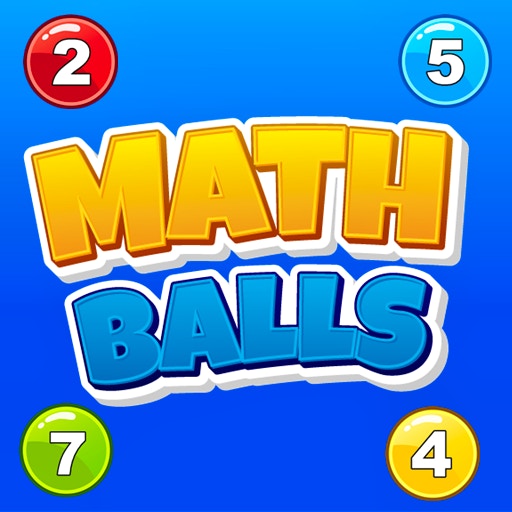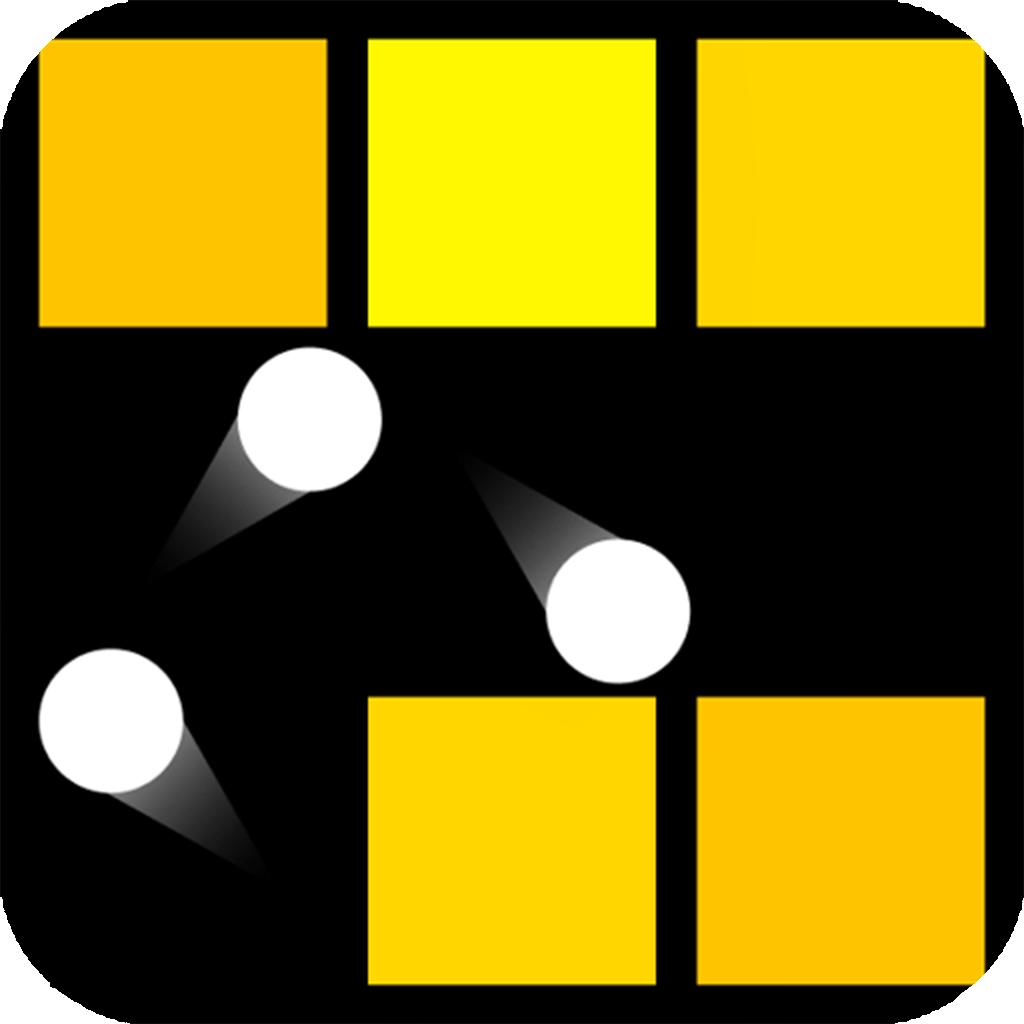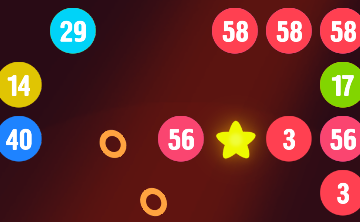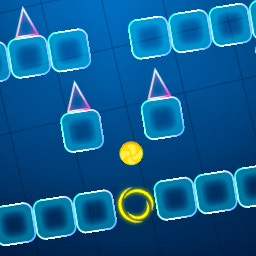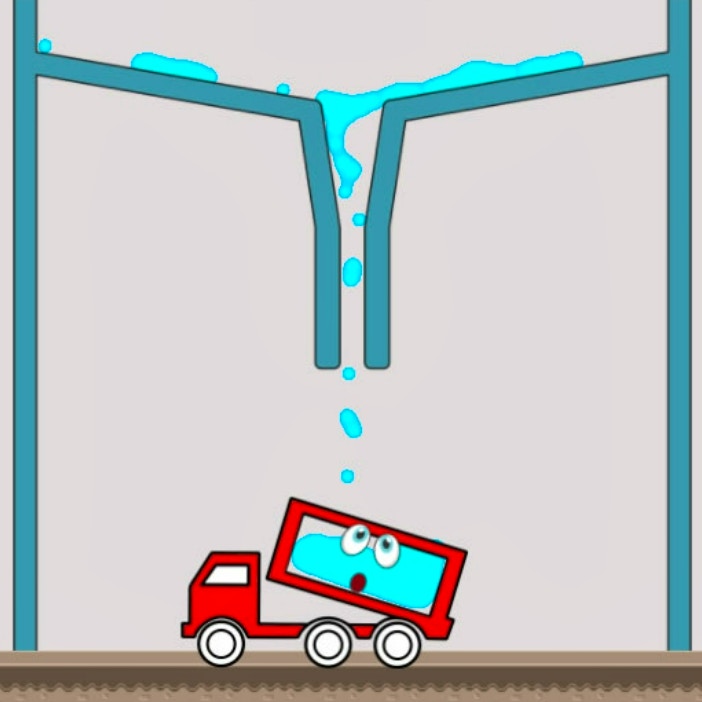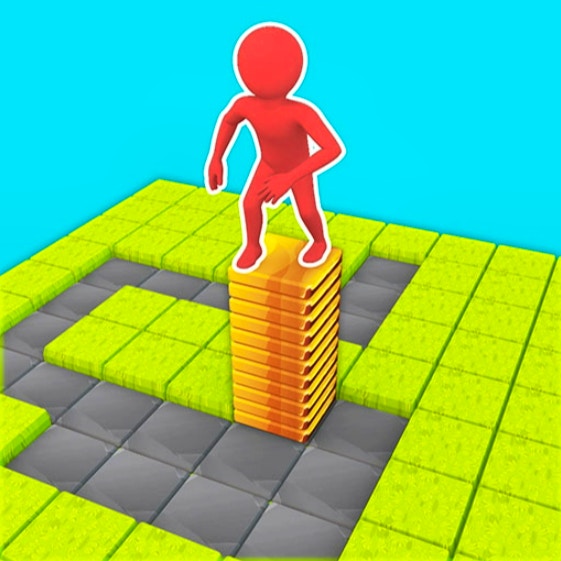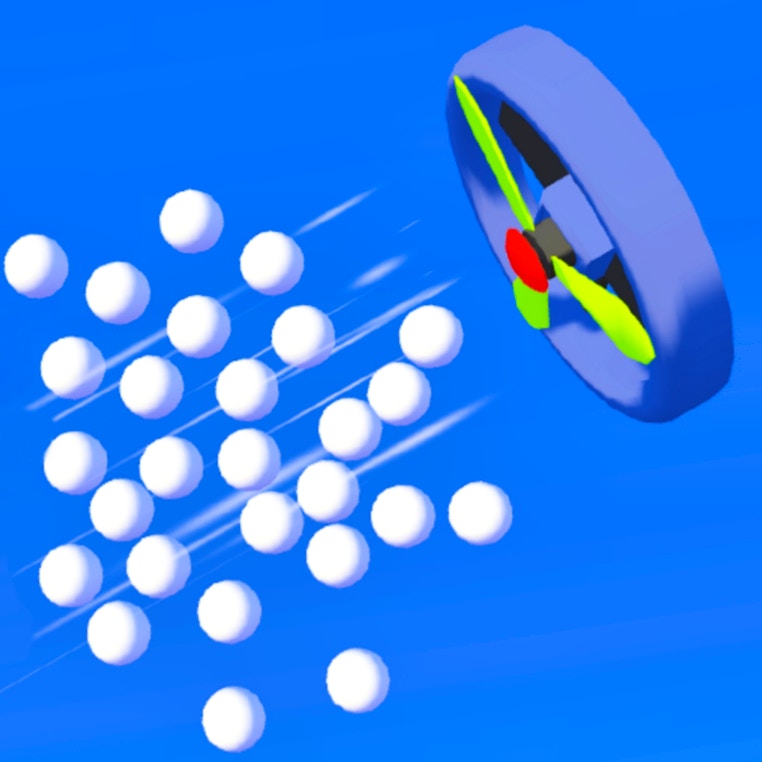
Wind Balls
Wind Balls
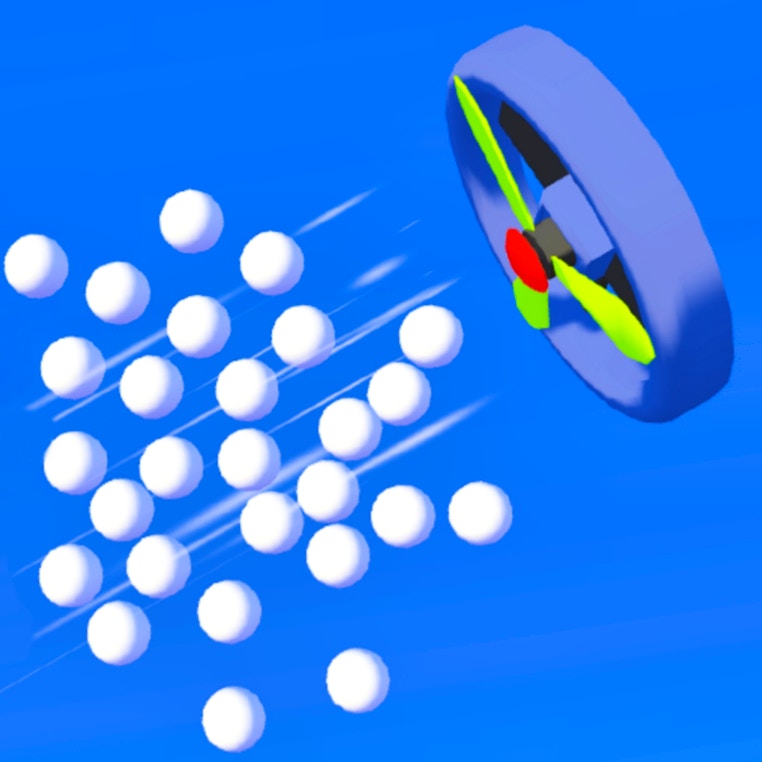
Game Introduction
In Wind Balls, an intriguing puzzle arcade game, players navigate a visually stunning world where physics meets challenge. Guide tiny balls to their targets using strategic fan placements and airflow manipulation. Perfect for casual gamers and puzzle enthusiasts alike.
Standout features include diverse levels, real-time air flow physics, and interactive fan adjustments. Wind Balls offers a unique blend of logic and creativity, providing endless entertainment as you master each increasingly complex stage.
How to Play
- Tap screen to place fans.
- Adjust fan speed and direction.
- Guide balls to their destination.
- Complete levels by solving puzzles.
- Understand air flow physics.
- Place fans logically.
- Aim all balls into the cup.
- Advance through increasingly complex levels.
Game Objectives
Guide small balls to their targets using strategically placed fans and air currents.
- Achieve level completion by guiding all balls into their designated goals.
- Unlock new levels to progress through increasingly complex puzzles.
- Earn achievements by mastering airflow and completing levels efficiently.
- Attain victory by solving intricate puzzles and reaching the final destinations.
Game Controls
- Movement Controls:
- Tap: Place fans on the screen.
- Action Buttons:
- Tap & Hold: Adjust the position and angle of placed fans.
- Special Abilities:
- Swipe Left/Right: Change fan speed (increase/decrease).
- Combat/Interaction Keys:
- N/A
Key Features
- Diverse levels with unique challenges
- Real-time air flow manipulation
- Strategic fan placement and adjustment
- No time limit for relaxed planning
Game Details
Overall Difficulty Rating
- Medium
Learning Curve Estimate
- Beginner-friendly with a moderate increase in complexity
- Players can grasp basic mechanics within the first few levels
- Advanced concepts require several hours of gameplay to master
Average Completion Time
- Varies from 10 minutes to over an hour per level, depending on player skill and level complexity
Replay Value Notes
- High replay value due to diverse levels and strategic depth
- Players can revisit levels to improve their strategies and achieve faster completions
- Additional challenges and objectives available in later levels enhance replayability
Tips and Tricks
- Anticipate ball bounces off walls for precise placements.
- Utilize multiple fan speeds for nuanced airflow control.
- Experiment with indirect paths to bypass obstacles easily.
- Observe patterns across levels for recurring challenges.
- Master layering fans for compounded air current effects.
Frequently Asked Questions
Game-Specific:
How do I manipulate the fans effectively?
To manipulate fans effectively, consider the airflow interactions between multiple fans. Place fans strategically and adjust their speed to create optimal wind paths. Experiment with different configurations to guide the balls precisely.
Can I change the direction of the fans after placing them?
Yes, you can change the direction of fans even after placing them. Tap on a placed fan to rotate it until it points in the desired direction.
Are there hidden areas or secret paths in the levels?
While most levels are straightforward, some levels have hidden paths or alternative routes that require creative thinking. Explore every corner and try different fan placements to discover these secrets.
Progress & Achievement:
What determines level unlock requirements?
Level unlock requirements are based on successfully completing previous levels. Complete a certain number of levels or achieve specific goals to unlock new ones.
Is there an achievement system?
Absolutely! Achievements are awarded for various milestones, such as completing levels within a limited number of moves or achieving high scores. Check the achievements tab to track your progress.
Technical & Gameplay:
Does Wind Balls support multiplayer?
No, Wind Balls is designed as a single-player experience. However, you can share your best times and compete on global leaderboards.
How do I manage save data?
Your save data is automatically saved to your device. Ensure cloud backups are enabled if you want to sync across devices.
Any tips for improving performance?
To improve performance, close other apps running in the background and update the game to the latest version. On lower-end devices, try reducing graphic settings if available.
 Arcade Games
Arcade Games Classic Games
Classic Games Skill Games
Skill Games Action Games
Action Games Adventure Games
Adventure Games Girls Games
Girls Games Driving Games
Driving Games Shooting Games
Shooting Games Thinking Games
Thinking Games