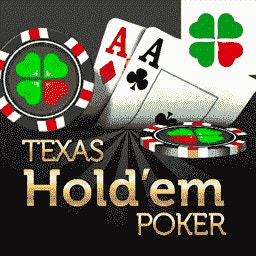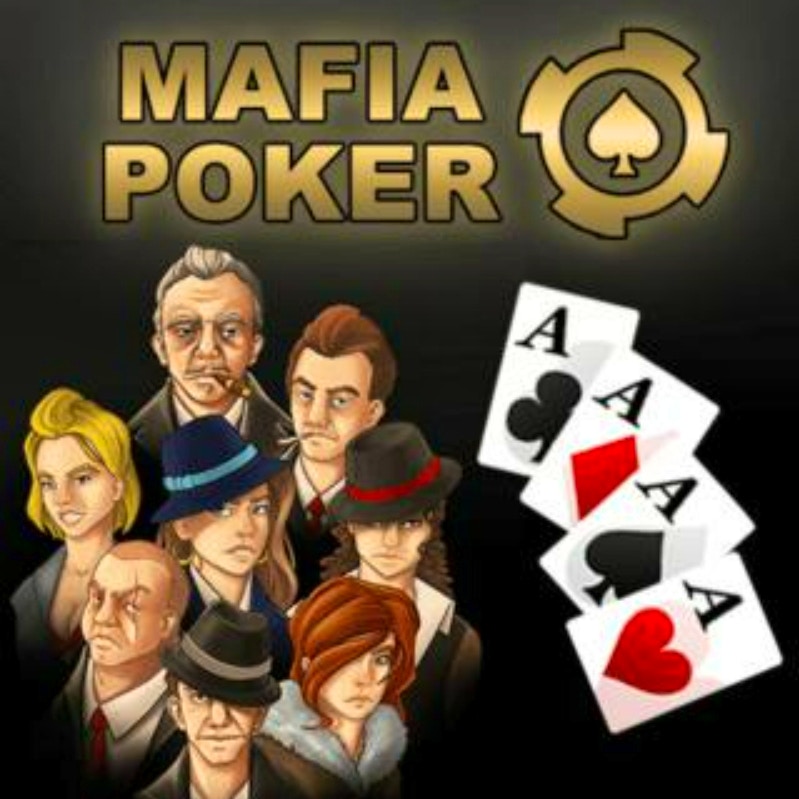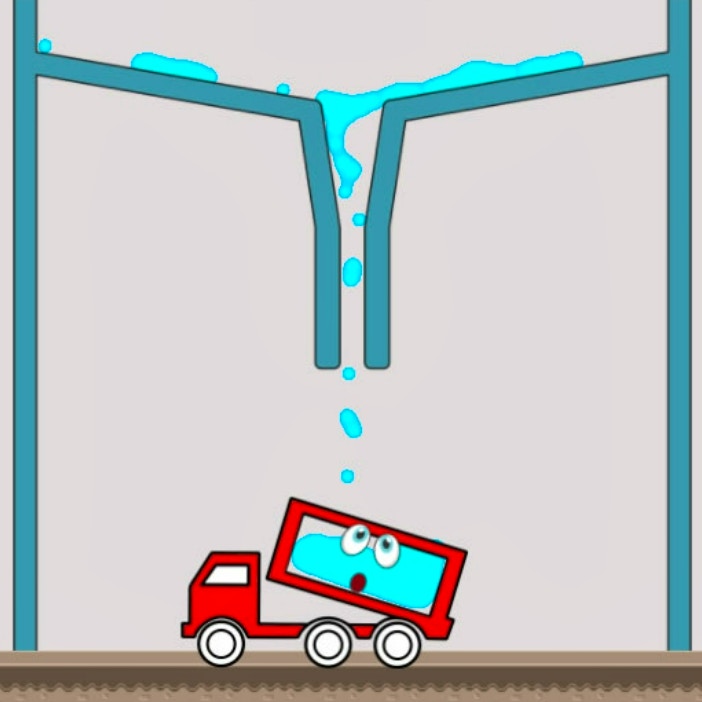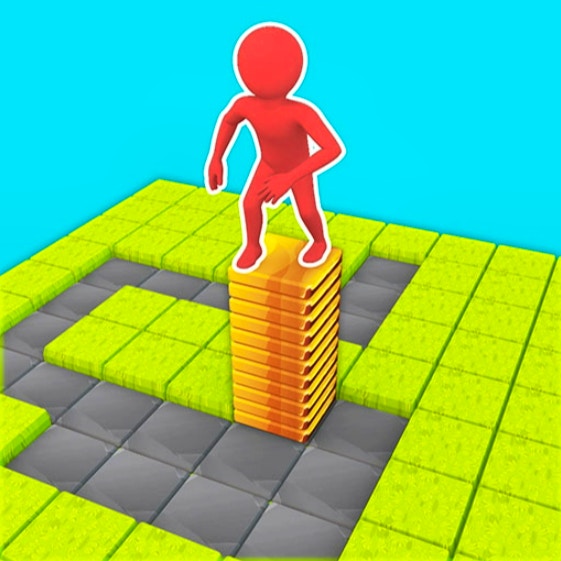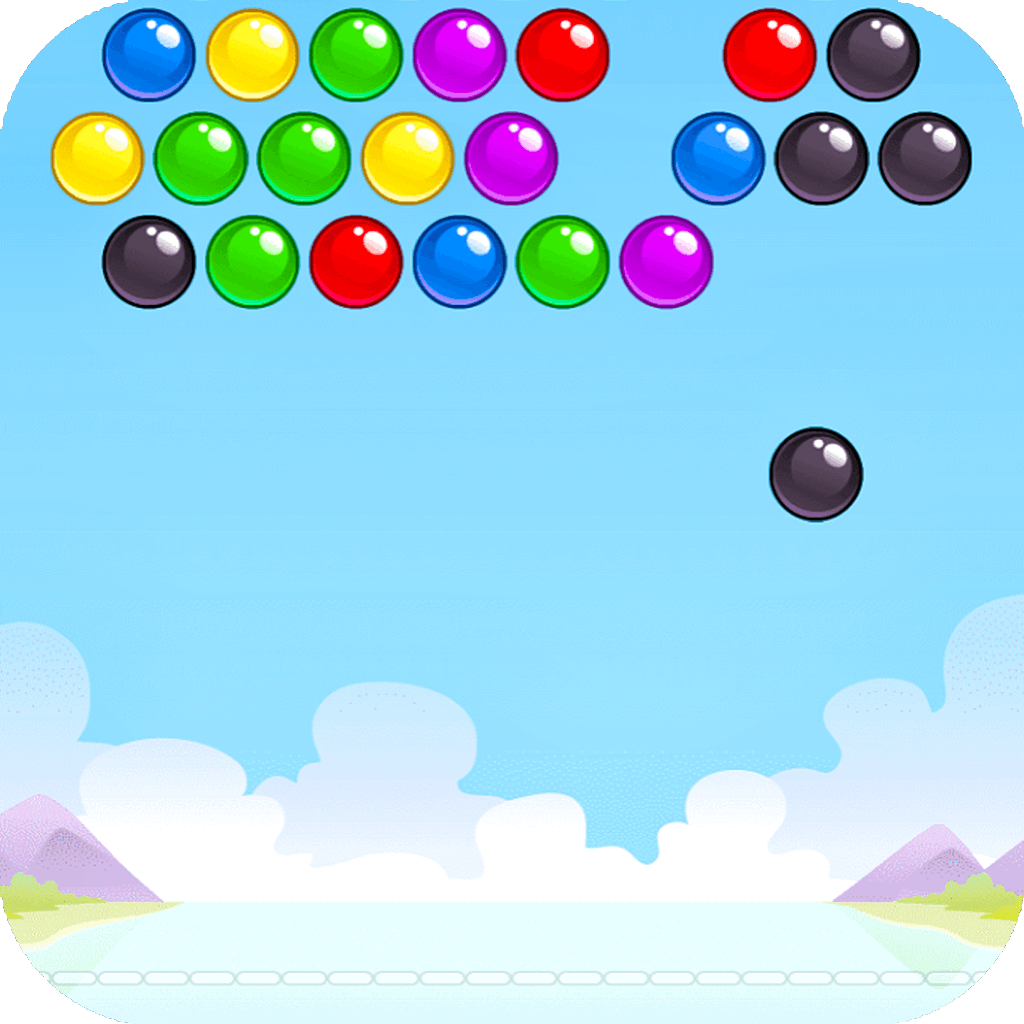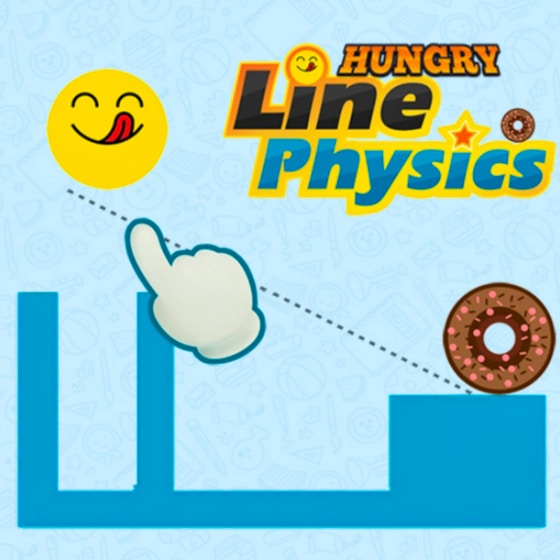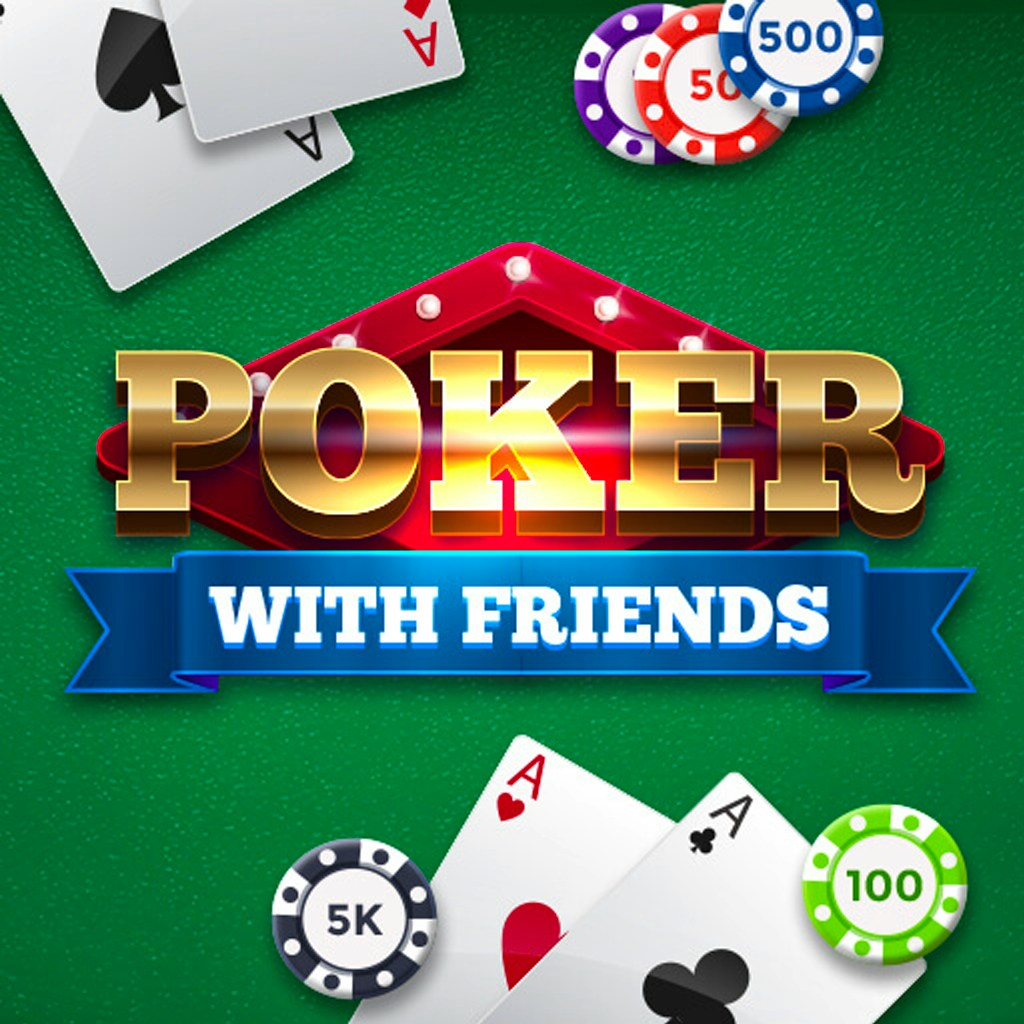
Poker With Friends
Poker With Friends
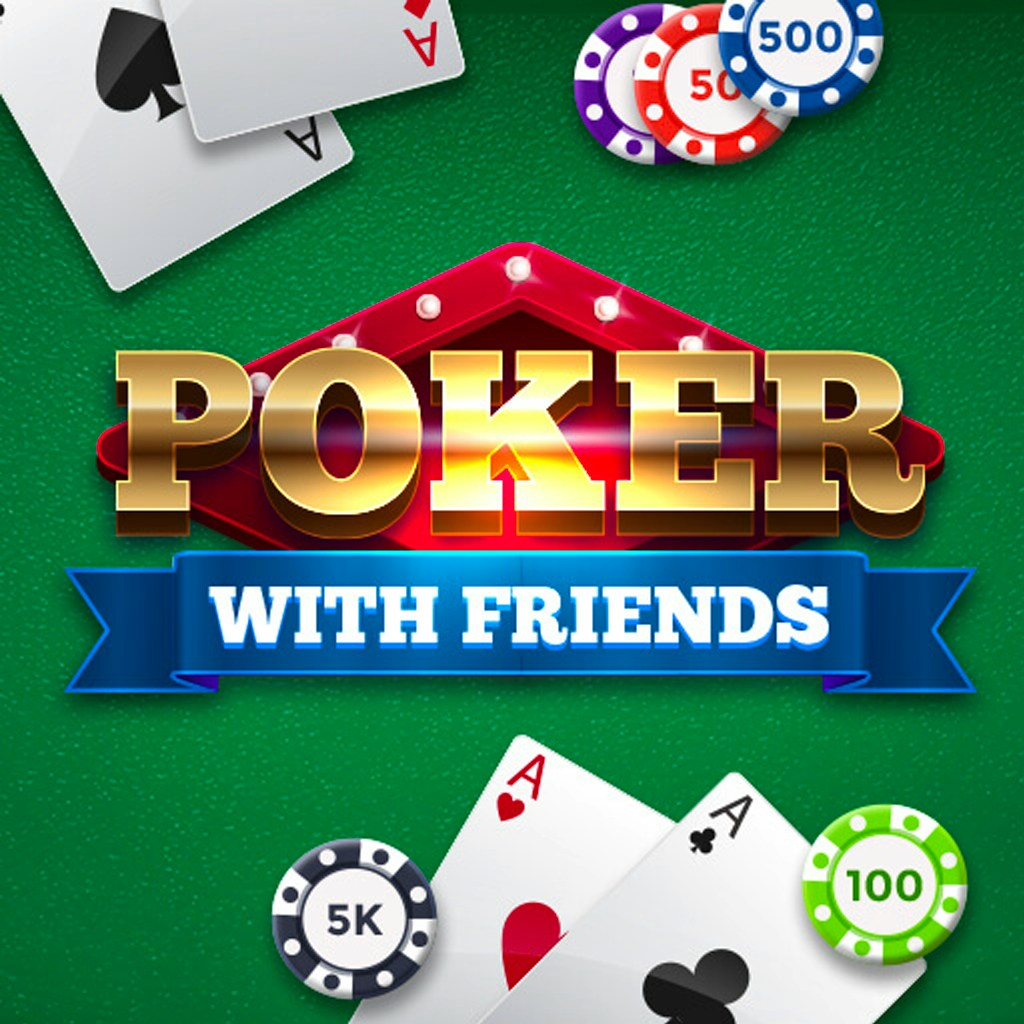
Game Introduction
Poker With Friends is an arcade-style card game that brings the excitement of Texas Hold'em poker to your fingertips. With its engaging visual style and straightforward gameplay, it offers a perfect blend of strategy and luck. Ideal for both seasoned poker enthusiasts and newcomers looking to dive into the world of online multiplayer card games.
Standout features include customizable avatars, chat functionality, and the option to play with AI when human opponents aren't available. The ability to create private rooms ensures a tailored gaming experience. Whether you're playing solo or with friends, Poker With Friends delivers hours of entertainment and strategic challenge.
How to Play
- Select Quick-Play or create a private room.
- Choose your starting chips and avatar.
- Place initial blinds or ante bets.
- Deal two hole cards to each player.
- Bet in first round after blinds.
- Flop three community cards face-up.
- Bet again after flop.
- Turn one more community card.
- Bet once more after turn.
- River deals final community card.
- Bet for the last time.
- Showdown determines the winner.
Game Objectives
Enjoy authentic Texas Hold'em poker with friends and players worldwide.
- Achieve the best poker hand to win each round.
- Accumulate the most chips by outplaying opponents.
- Unlock achievements by winning games and mastering strategies.
- Progress through levels by consistently ranking high in matches.
- Engage in friendly chat and make connections with players globally.
Game Controls
- Fold:Key: Fold button - Discard your hand and forfeit the current round.
- Check:Key: Check button - Pass your turn without betting if no one else has raised.
- Call:Key: Call button - Match the highest current bet to stay in the round.
- Raise:Key: Raise button - Increase the current bet to challenge other players.
Key Features
- Up to 6 players per room
- Unlimited private rooms with passwords
- AI bots for seamless gameplay
- Cool avatars for personalized looks
- Automatic room assignment for ease
Game Details
Overall Difficulty Rating
- Intermediate
Learning Curve Estimate
- 2-4 hours
Average Completion Time
- Varies (15-60 minutes per game)
Replay Value Notes
- High due to variable player interactions and multiple game sessions
Tips and Tricks
- Observe betting patterns to predict opponent hands.
- Use chat to mislead opponents without revealing strategy.
- Vary raising frequency to keep opponents guessing.
- Adjust strategy based on number of active players.
- Leverage avatar customization for psychological advantage.
- Utilize bot presence to control table dynamics.
- Manage chip stack size for optimal pressure plays.
Frequently Asked Questions
Game-Specific:
Q: How do I start a private game?
Create a private room by setting a password. Invite your friends to join using this password.
Q: Can I play with both human players and bots?
Yes, if there aren't enough human players, the game will automatically include bots to fill the room.
Q: What happens if I run out of chips?
If you run out of chips, you can choose to buy more or sit out the current round to regain some.
Technical & Gameplay:
Q: How many players can join a single game?
A maximum of six players can join a single game room.
Q: How do I manage my save data?
Your game progress is saved automatically. You can access it by logging into your account on any device.
Q: Are there any controls to customize?
You can customize your controls by accessing the settings menu. Choose from pre-set options or create your own.
Q: How does the chat functionality work?
The chat feature allows you to communicate with other players in the room. Simply type your message in the designated chat box.
 Arcade Games
Arcade Games Classic Games
Classic Games Skill Games
Skill Games Action Games
Action Games Adventure Games
Adventure Games Girls Games
Girls Games Driving Games
Driving Games Shooting Games
Shooting Games Thinking Games
Thinking Games