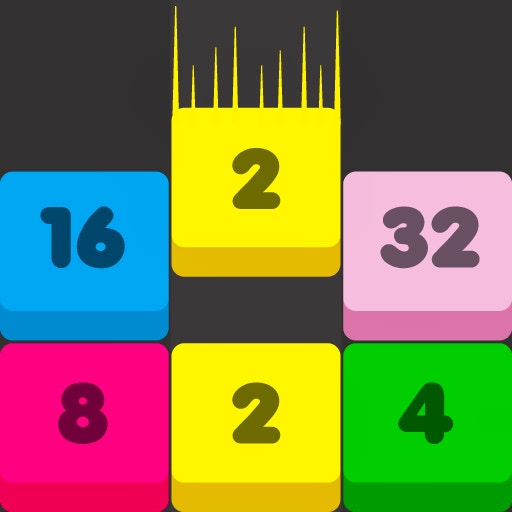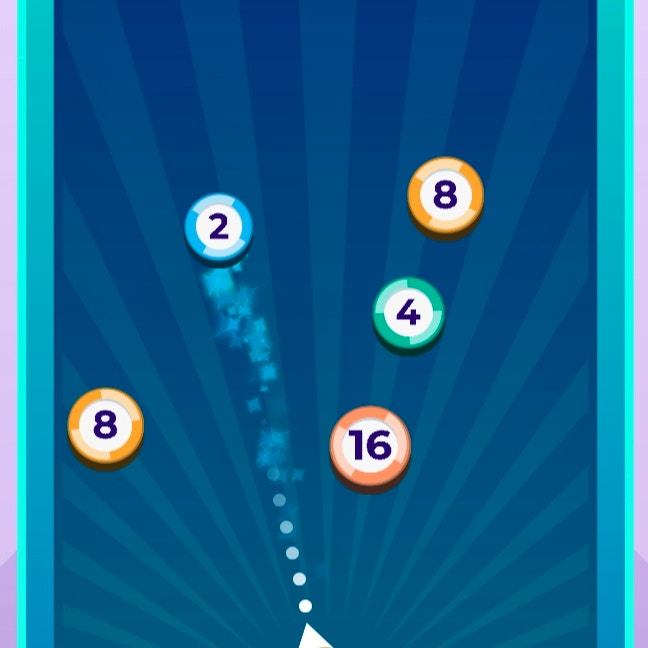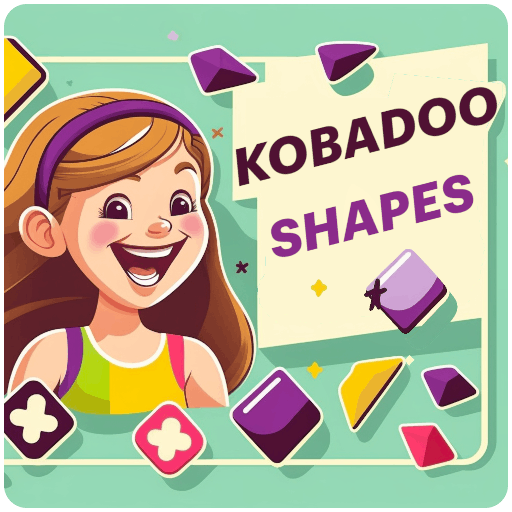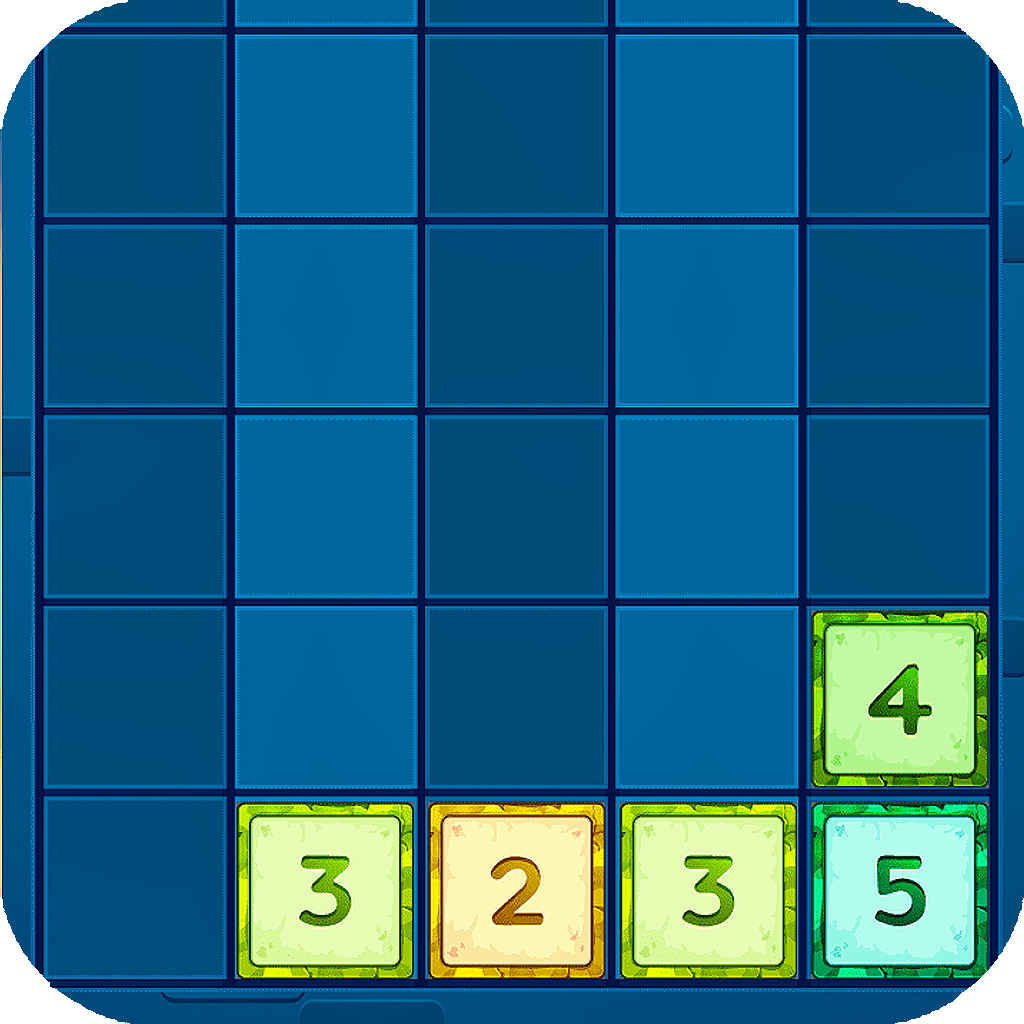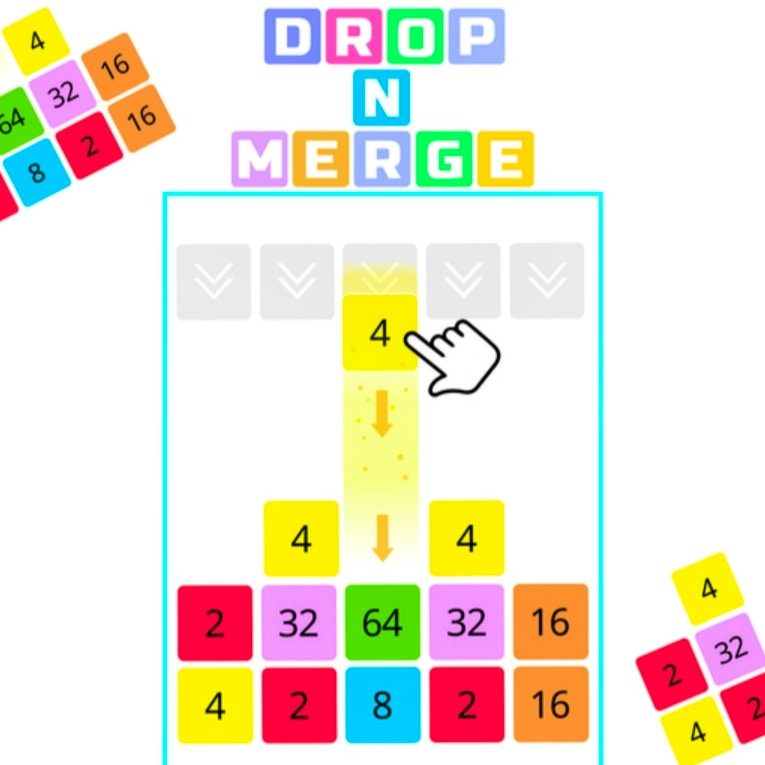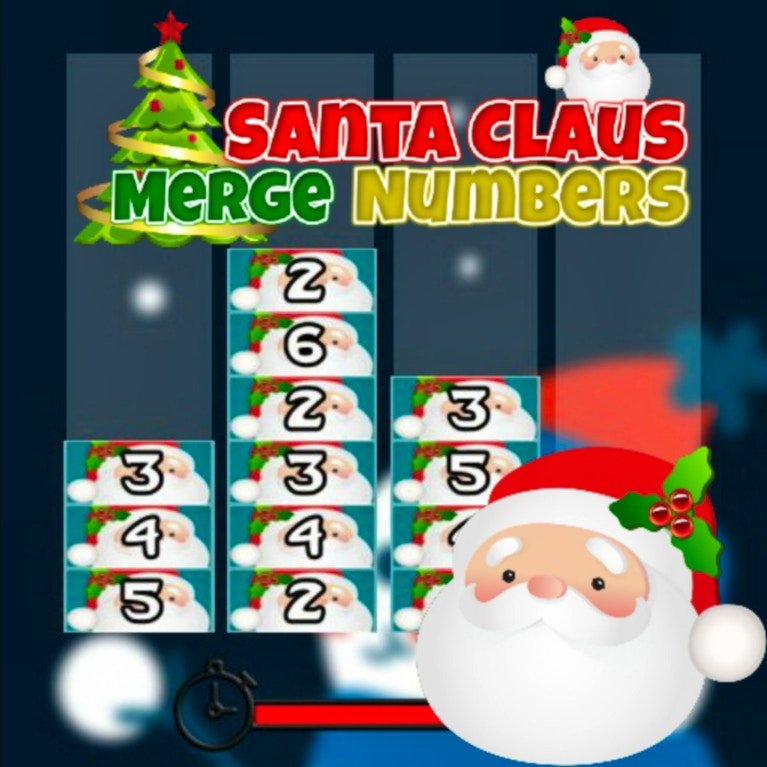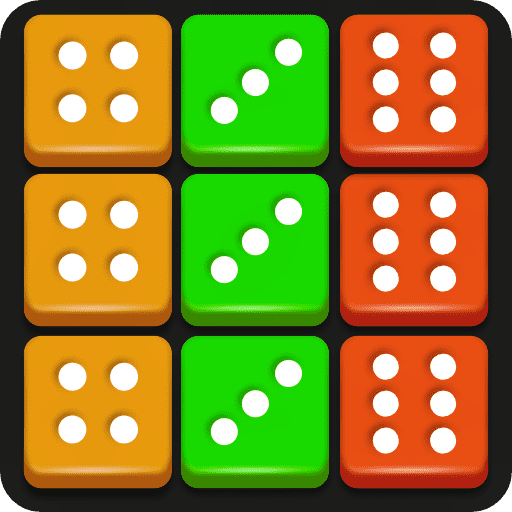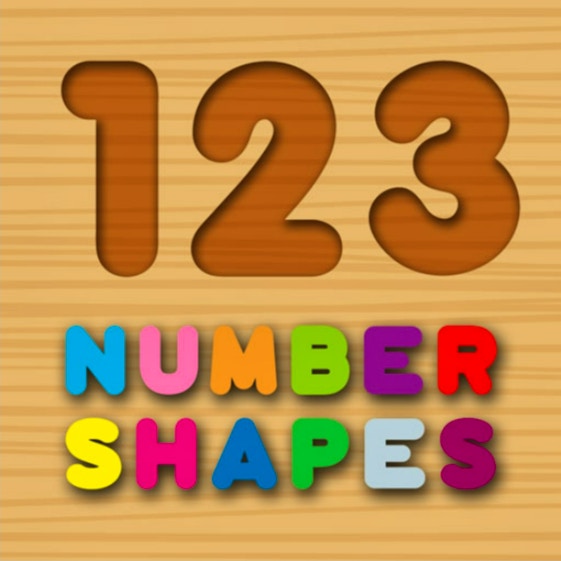Merge Shapes
Merge Shapes

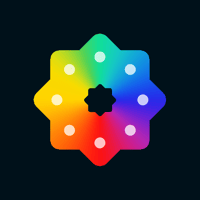
Game Introduction
Merge Shapes is an addictive puzzle adventure game that combines match-3 mechanics with evolving shapes. Players merge similar tiles to transform basic outlines into vibrant, colorful forms, making it appealing to anyone who enjoys strategic and visually engaging gameplay.
Standout features include progressively challenging levels and a mesmerizing visual transformation process. Merge Shapes offers a unique blend of puzzle-solving and arcade action, providing players with a satisfying and immersive experience that sets it apart from other games in the genre.
How to Play
- Select a shape by tapping it.
- Find a similar shape and tap it.
- Merge shapes to evolve them.
- Continue merging to reach full bloom.
- Collect fully evolved shapes.
- Repeat until level complete.
- Adjust strategy as levels advance.
- Meet level-specific goals.
Tips and Tricks
- Keep an eye on level goals.
- Strategize for complex levels.
- Every shape counts.
Features
- Addictive Gameplay: Engaging match-3 mechanics.
- Progressive Difficulty: Levels increase in complexity.
- Aesthetically Pleasing: Simple outlines evolve into vibrant forms.
- Puzzle Adventure: Captivating journey through an enchanting world of shapes.
Game Objectives
Evolve and collect all fully transformed shapes to complete each level.
- Achieve the primary mission by evolving shapes through various stages.
- Progress through levels by strategically merging similar shapes.
- Collect all target shapes specified at the beginning of each level.
- Attain victory by fulfilling level-specific achievement targets.
Game Controls
- Movement:
- No specific movement controls required; shapes are stationary.
- Action Buttons:
- Tap: Select a shape to initiate its evolution process.
- Tap: Merge two similar shapes by tapping the second shape.
- Special Abilities:
- No special abilities mentioned in the provided instructions.
- Combat/Interaction Keys:
- No combat interactions mentioned; focus is on merging shapes.
Key Features
- Strategic Match-3 Merging
- Evolving Shape Transformations
- Captivating World Exploration
- Dynamic Level Challenges
- Visually Stunning Evolution
Game Details
Overall Difficulty Rating
- Moderate
Learning Curve Estimate
- Beginner-friendly within the first 5 minutes
- Advanced strategies emerge around level 10
Average Completion Time
- Each level: Approximately 2-5 minutes
- Full game (assuming 50 levels): 2-4 hours
Replay Value Notes
- High replayability due to randomized shape distributions
- Strategic depth encourages multiple attempts per level
Tips and Tricks
- Anticipate future merges; plan multiple steps ahead.
- Maximize space; avoid clustering; spread shapes evenly.
- Utilize corners for strategic placement; block less useful shapes.
- Identify bottleneck areas early and resolve them promptly.
- Focus on high-value shapes first; prioritize critical paths.
Frequently Asked Questions
Game-Specific
Q: How do I know which shapes I need to collect?
Check the level's goal at the top of the screen. It will show the required shapes for that level.
Q: Can I undo a merge?
No, once a merge is completed, it cannot be undone. Plan your moves carefully.
Q: What happens when a shape is fully evolved?
Once a shape reaches its final stage, it is automatically collected and contributes to your level progress.
Progress & Achievement
Q: How do I unlock new levels?
New levels are unlocked as you complete previous ones. Keep evolving shapes to advance.
Q: Are there any achievements to unlock?
Yes, completing levels and collecting specific shapes can unlock various achievements.
Technical & Gameplay
Q: Does Merge Shapes support multiple platforms?
Merge Shapes is primarily a web-based game and is accessible via desktop browsers. Mobile compatibility may vary.
Q: How can I manage my save data?
Your progress is saved automatically as you play. Ensure you use the same browser for seamless continuation.
 Arcade Games
Arcade Games Classic Games
Classic Games Skill Games
Skill Games Action Games
Action Games Adventure Games
Adventure Games Girls Games
Girls Games Driving Games
Driving Games Shooting Games
Shooting Games Thinking Games
Thinking Games