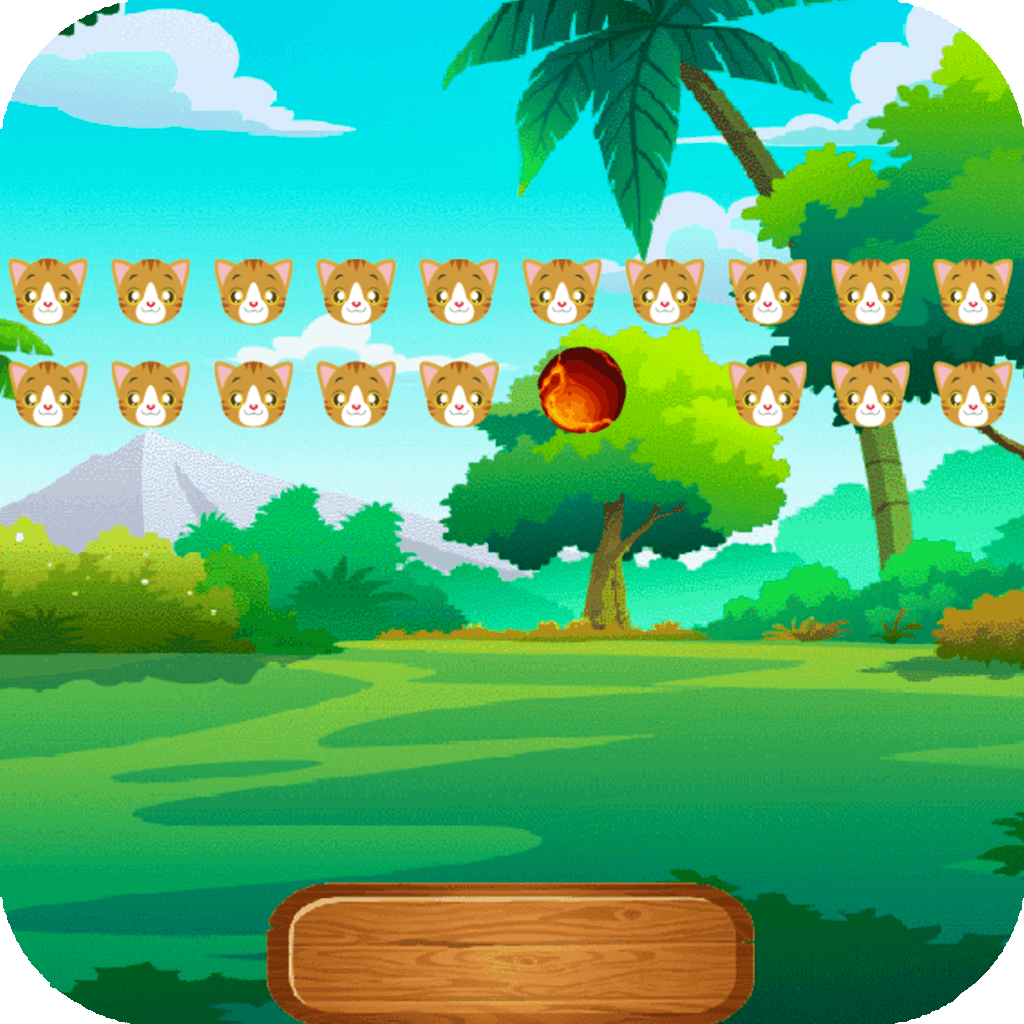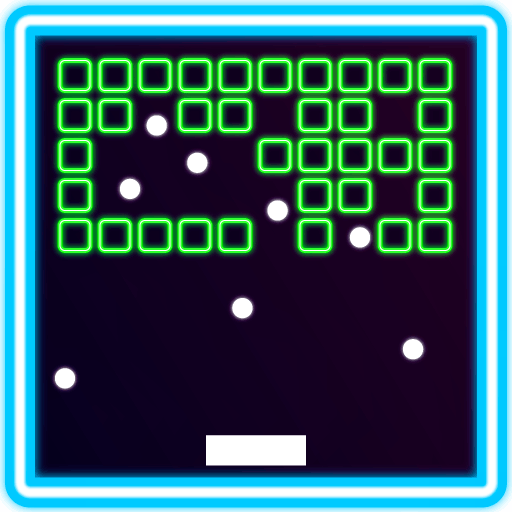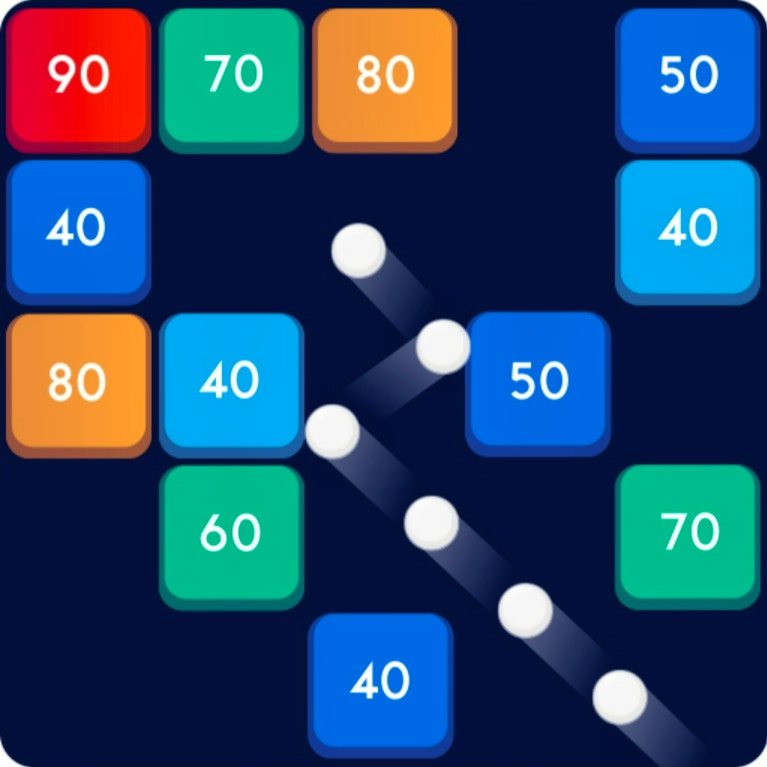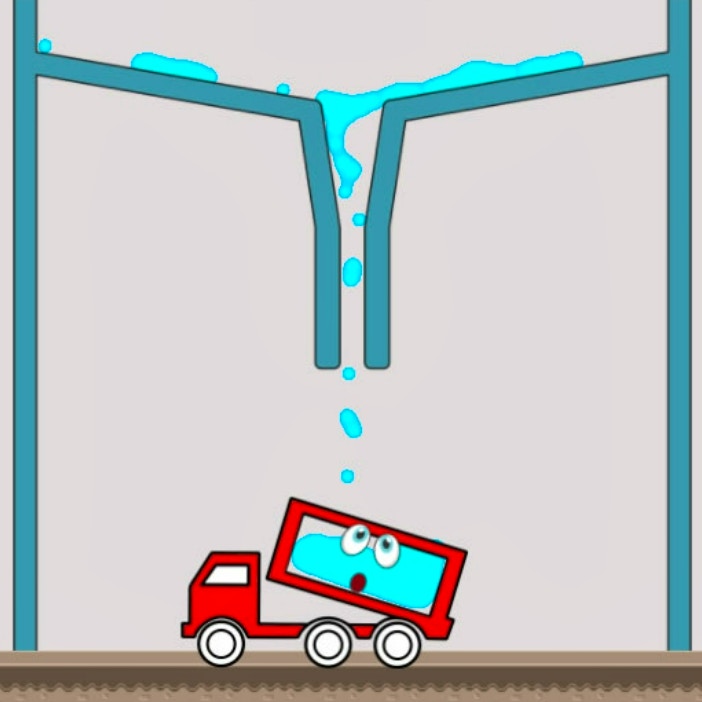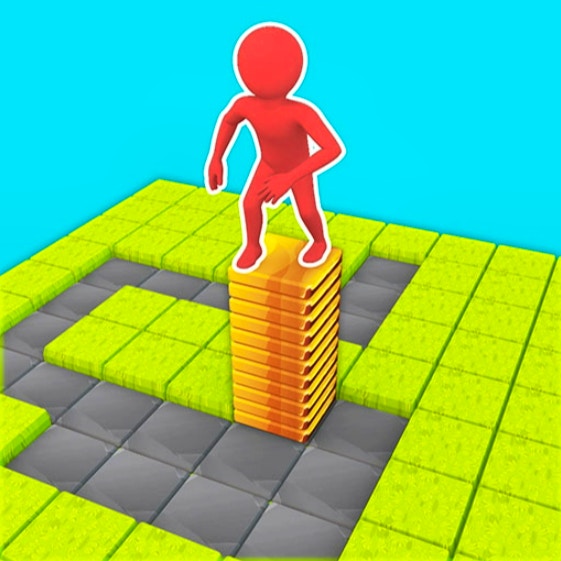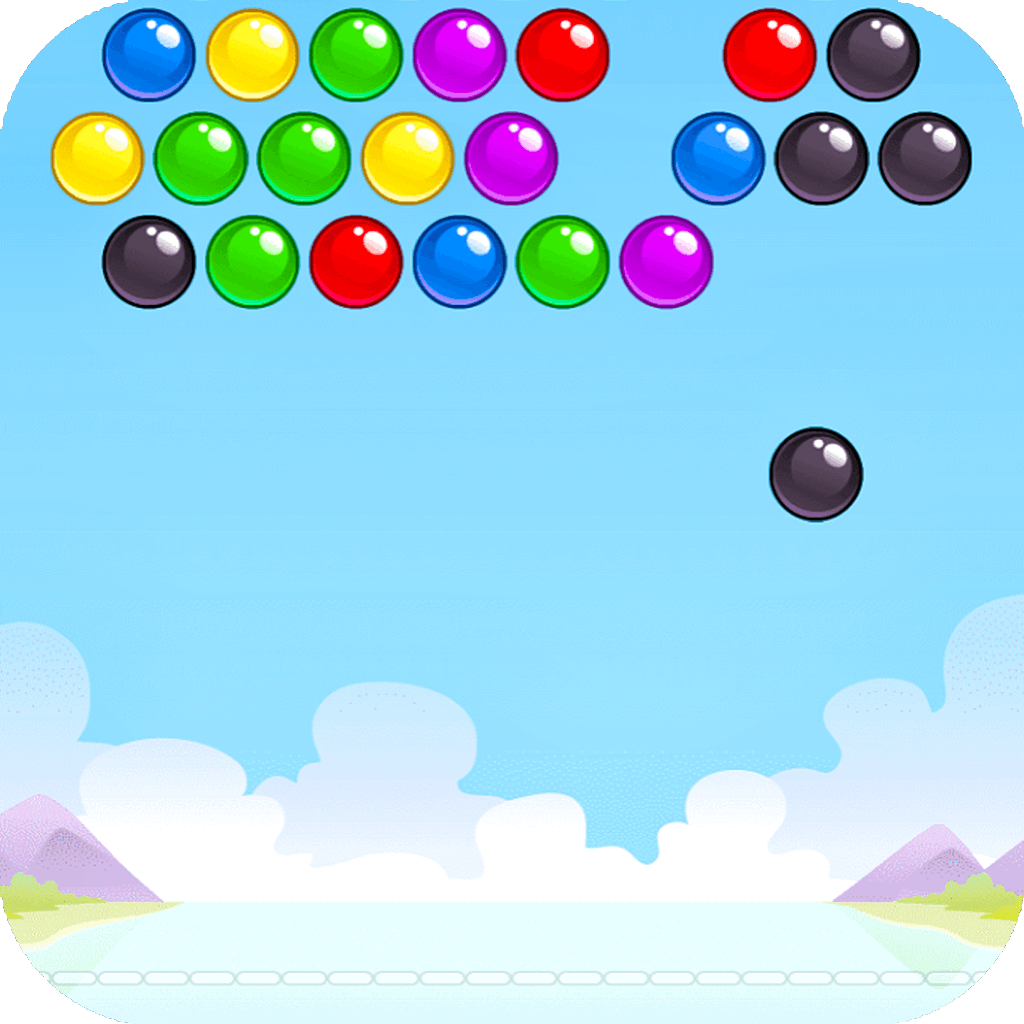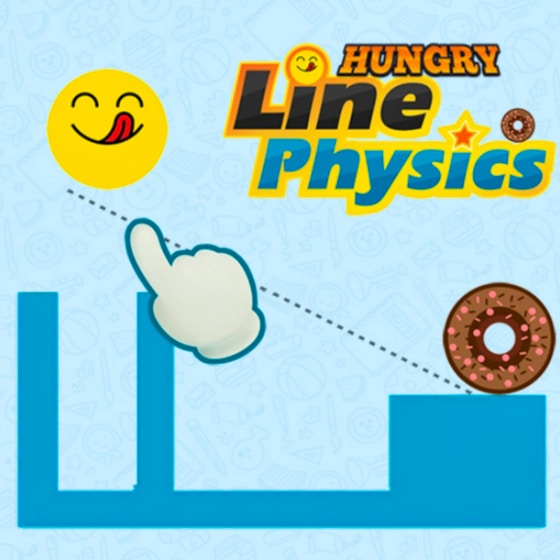Galaxy Bricks Breaker
Galaxy Bricks Breaker

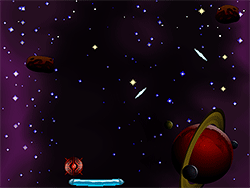
Game Introduction
Galaxy Bricks Breaker is an arcade puzzle game that combines vibrant visuals with fast-paced action. Players must strategically eliminate bricks by matching colors, testing their reflexes and planning skills. Ideal for gamers seeking a blend of challenge and entertainment.
Unique features like progressive difficulty and chain reaction scoring set Galaxy Bricks Breaker apart. Experience escalating challenges that keep you engaged and entertained. With quick matches and vivid graphics, this game offers endless fun for all ages.
How to Play
- Select groups of three or more same-colored bricks.
- Click to remove selected bricks from the screen.
- Aim for chain reactions for higher scores.
- Clear the screen to advance to the next level.
- Manage increasing brick density per match.
- Prioritize larger groups for maximum points.
- Stay proactive and fast for better results.
- Observe potential chain reactions carefully.
Game Objectives
The primary goal in Galaxy Bricks Breaker is to clear the screen by matching and removing bricks of identical colors.
- Progress through levels by eliminating bricks faster and strategically.
- Achieve high scores by creating chain reactions with larger groups of bricks.
- Meet victory conditions by clearing the screen completely before the bricks fill it up.
Game Controls
- Mouse:Click to select and remove groups of three or more same-colored bricks.
- Spacebar:Initiate a chain reaction to remove additional bricks.
Key Features
- Progressive Difficulty Enhances Skills
- Quick Matches for Instant Fun
- Vivid Graphics Engage the Senses
- Addictive Play for Endless Hours
- Chain Reactions Boost Your Score
Game Details
Overall Difficulty Rating
- Moderate
Learning Curve Estimate
- Short (1-2 games)
Average Completion Time
- Varies based on level (3-5 minutes per level)
Replay Value Notes
- High due to progressive difficulty and quick matches
Tips and Tricks
- Target high-value zones for explosive chains.
- Use power-ups strategically; save for critical moments.
- Maximize board clearance with precise angle control.
- Identify multi-level eliminations early for bonus points.
- Adapt strategy based on brick distribution patterns.
Frequently Asked Questions
What is the main goal of Galaxy Bricks Breaker?
The main goal is to clear the screen by matching and removing groups of three or more bricks of the same color. Clearing the screen completely advances you to the next level.
How do I achieve a high score in Galaxy Bricks Breaker?
Aim for chain reactions by targeting larger groups of similar-colored bricks. This approach maximizes your points and helps clear the screen faster.
Does the game become easier as I progress through levels?
No, the game progressively becomes more challenging. After each match, additional bricks are added, increasing the difficulty and intensity.
Are there any hidden areas or secret levels in Galaxy Bricks Breaker?
Currently, there are no known hidden areas or secret levels. Focus on clearing the visible bricks efficiently to advance through the regular levels.
How can I manage my save data in Galaxy Bricks Breaker?
Your save data is automatically managed. Ensure you have a stable internet connection if playing online to avoid data loss.
What are some tips for achieving alternate endings in the game?
Complete all achievement challenges and aim for high scores in every level. Consistent performance across all levels may unlock different endings.
Is there a multiplayer mode in Galaxy Bricks Breaker?
Not at this time. Galaxy Bricks Breaker is currently a single-player experience. Enjoy the arcade action solo or with friends in quick matches.
Can I customize the controls in Galaxy Bricks Breaker?
Yes, you can customize controls to suit your preferences. Go to the settings menu and adjust the control layout to fit your gaming style.
 Arcade Games
Arcade Games Classic Games
Classic Games Skill Games
Skill Games Action Games
Action Games Adventure Games
Adventure Games Girls Games
Girls Games Driving Games
Driving Games Shooting Games
Shooting Games Thinking Games
Thinking Games