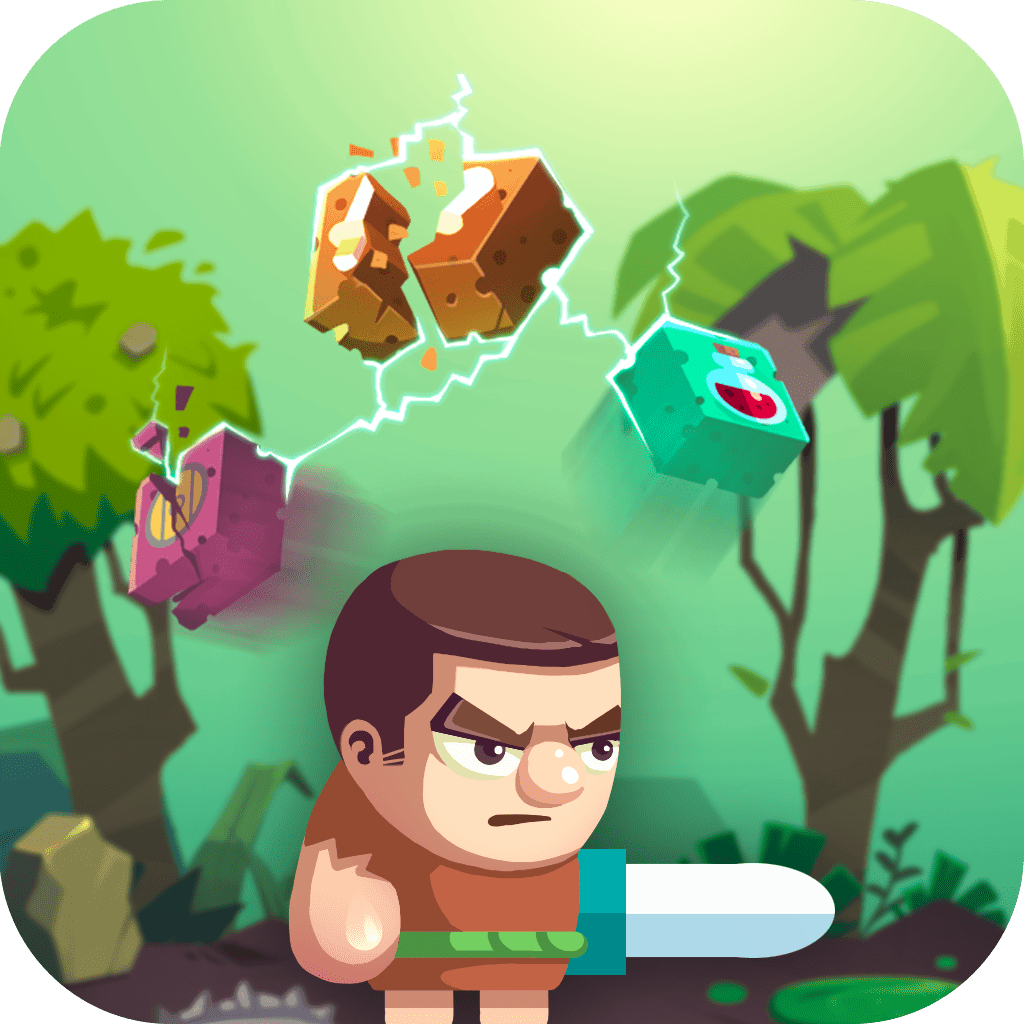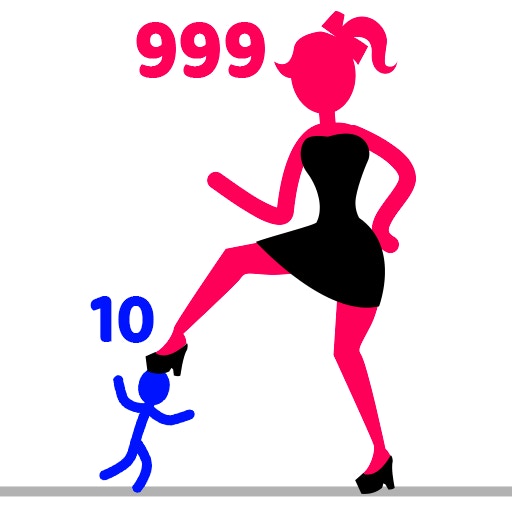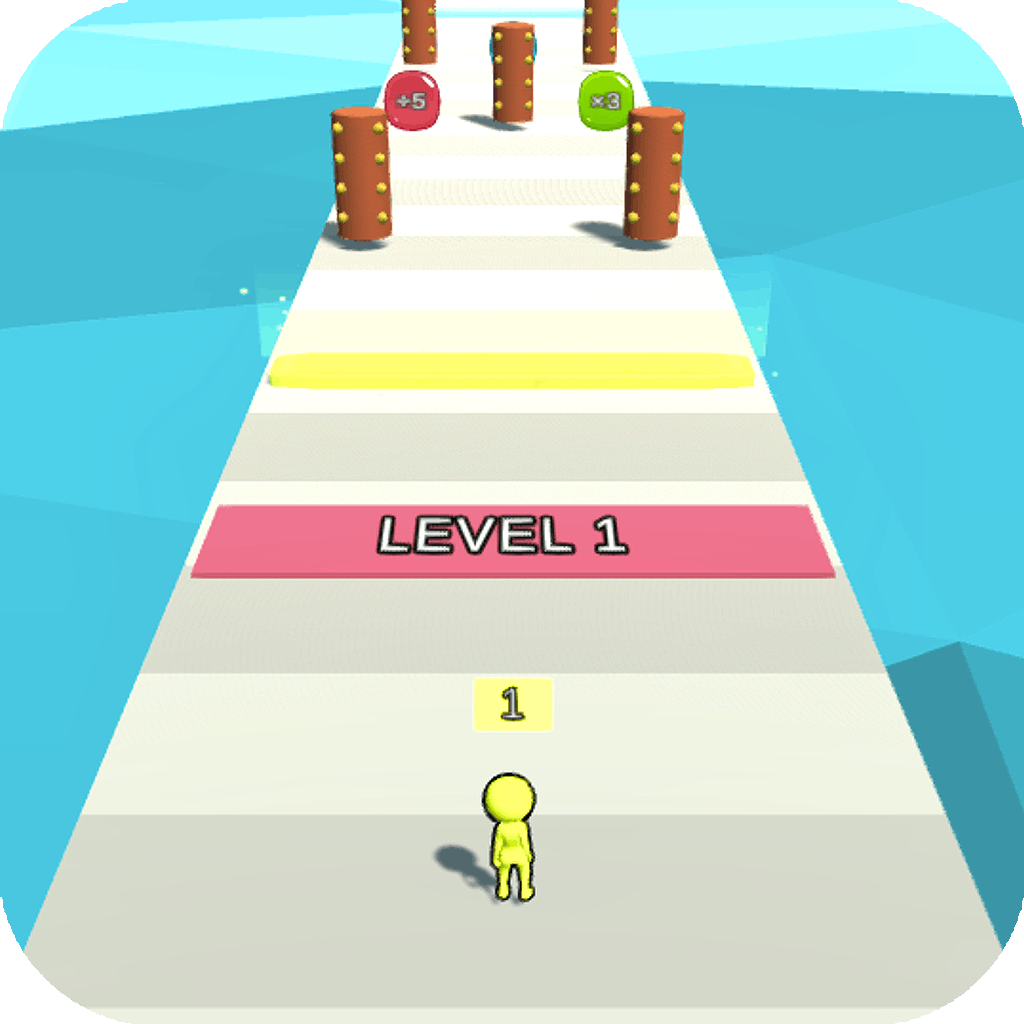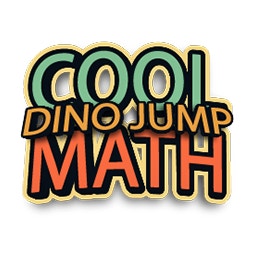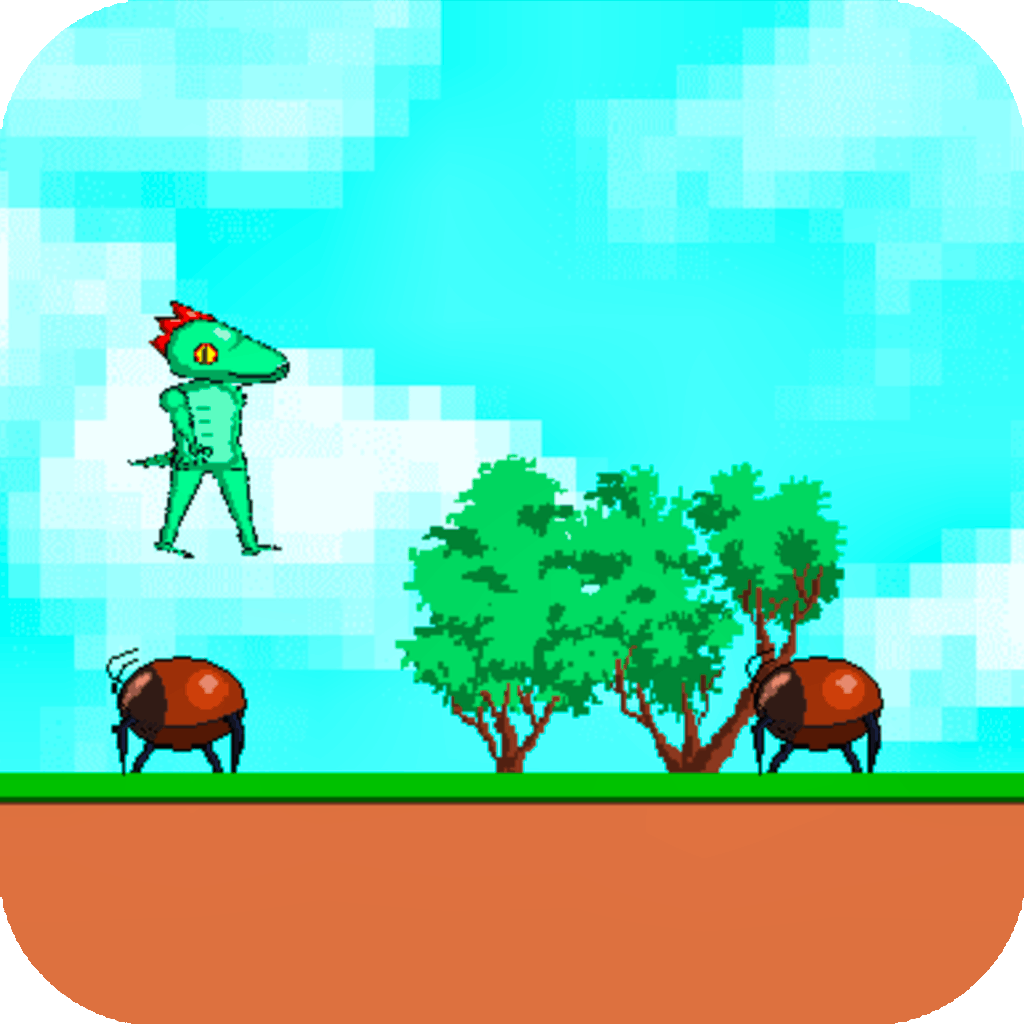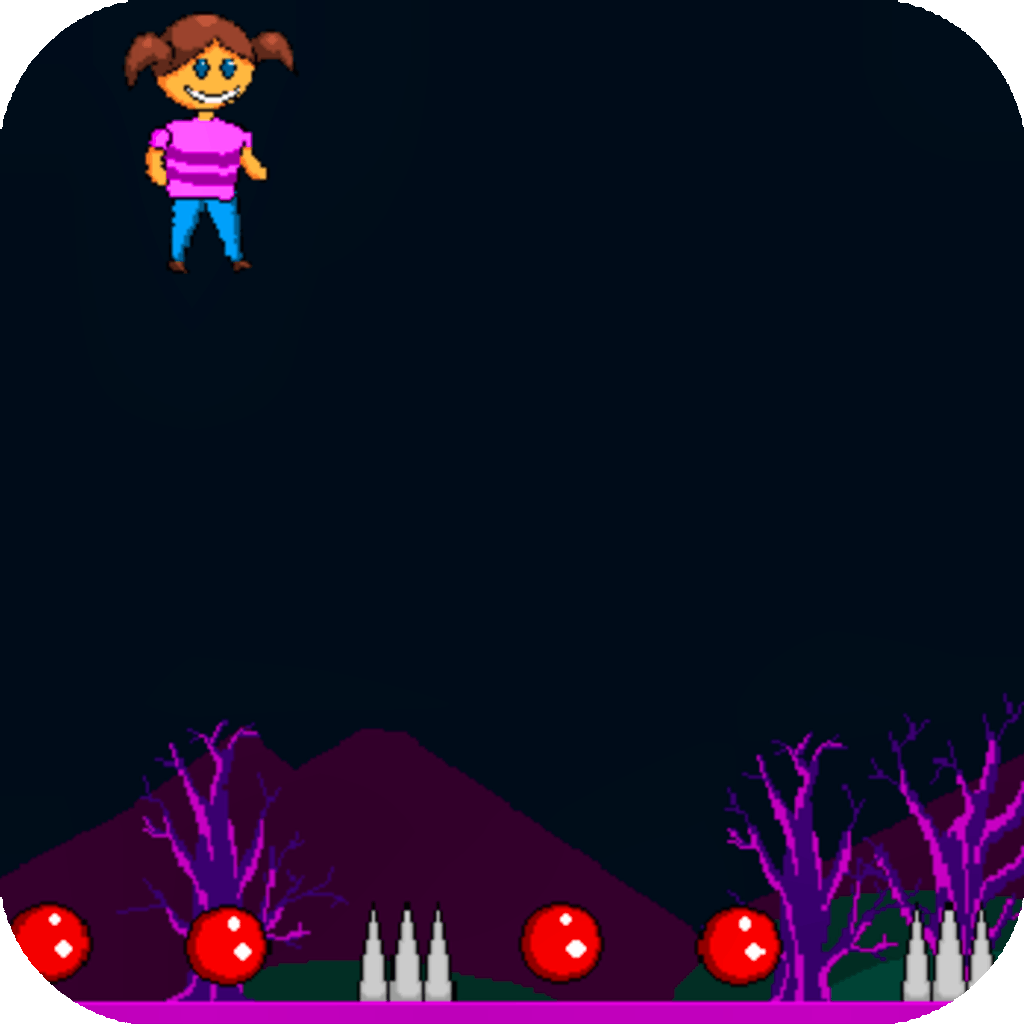Zombies VS. Lines
Zombies VS. Lines

Game Introduction
Zombies VS. Lines combines action and puzzle genres with a unique visual style where players use drawing skills to protect a hazmat-suited survivor from zombies and other dangers. Aimed at gamers seeking a blend of creativity and challenge, this game offers a fresh take on zombie survival.
Standout features include dynamic line-drawing mechanics and diverse hazards that require strategic thinking. Players experience a novel form of gameplay, blending artistic expression with high-stakes survival. Zombies VS. Lines differentiates itself with its innovative approach to combat and evasion, providing a key value for those looking for unique and engaging gameplay.
How to Play
- Hold down Left Mouse Button to draw lines.
- Drag cursor to create protective barriers.
- Ensure lines do not intersect with objects.
- Draw to block zombies and dangers.
- Survivor moves when fully protected.
- Complete scenes within time limits.
- Experiment with different line placements.
- Use Lightbulb for hints when needed.
Game Objectives
Escape the hazardous facility while protecting a hazmat-suited survivor from various dangers, including zombies and traps.
- Complete levels by drawing protective lines before time runs out.
- Achieve higher scores by efficiently guiding the survivor through increasingly complex scenarios.
- Unlock new areas and challenges as you progress through the level progression path.
- Experiment with creative line-drawing techniques to overcome diverse obstacles and threats.
Game Controls
- Left Mouse Button:Hold down to draw lines.
- Lightbulb Button:Click for hints or assistance.
Key Features
- Unique 2D drawing mechanic
- Dynamic hazard avoidance
- Multiple levels with escalating threats
- Art-inspired environmental puzzles
- Endless play with no life limits
Game Details
Overall Difficulty Rating
- Moderate
Learning Curve Estimate
- Short
Average Completion Time
- Varies based on level complexity; typically 5-10 minutes per level
Replay Value Notes
- High due to randomized levels and multiple solutions for each scenario
Tips and Tricks
- Draw multiple lines for complex obstacles.
- Utilize background patterns for hints.
- Create bridges to navigate elevated threats.
- Form barriers to divert zombie paths.
- Experiment with shapes for varied protection.
- Time your draws to match zombie movements.
- Use lightbulb for strategic guidance.
- Optimize browser for smoother performance.
Frequently Asked Questions
Game-Specific:
How do I use the drawing mechanic effectively?
Hold down the Left Mouse Button and drag to draw lines. Use these lines to create bridges, barriers, or other protective structures. Experiment with different shapes and placements to adapt to various dangers.
Can I transform the lines into objects?
Yes, lines can transform into objects like bridges or attachments for tools. Ensure they don't intersect with obstacles to maintain their functionality.
What happens if I fail to draw a protective line?
If a danger reaches the survivor, you must restart the scene. There are no penalties beyond the need to retry.
Progress & Achievement:
How do I unlock new levels?
Progress by completing scenes within the given time limits. Each level introduces new challenges and enemies, requiring strategic line drawing.
Are there any achievement challenges?
Yes, achievements reward you for drawing perfect lines, escaping within shorter times, and defeating bosses. Check the in-game achievements section for details.
Technical & Gameplay:
Is the game compatible with mobile devices?
The game supports web browsers on mobile devices. Ensure your device's touch controls are enabled or use a compatible stylus.
How can I improve performance?
To enhance performance, close unnecessary tabs, update your browser, and ensure your device meets the minimum system requirements.
 Arcade Games
Arcade Games Classic Games
Classic Games Skill Games
Skill Games Action Games
Action Games Adventure Games
Adventure Games Girls Games
Girls Games Driving Games
Driving Games Shooting Games
Shooting Games Thinking Games
Thinking Games